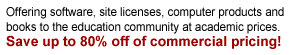|
|
|
| |
| Creative
Effects Solutions |
| xx |
| 1. |
Quandary:
Want to add razzle dazzle creative effects to Adobe Photoshop
or Macromedia Fireworks, but do not have the time to create
from scratch. |
| xx |
| |
Solution:
Eye
Candy 4000 by Alien Skin is a collection of 23 time-saving
filters that will fortify any user's creativity. Eye Candy
is the only filter set on the market that combines practical
effects like shadows, bevels and glows with stunning effects
like Chrome, Fire, Smoke and Wood. This easy-to-use set
is consistently ranked one of the top-selling graphics
plug-ins in the world. |
| xx |
| 2. |
Question:
I use Adobe Photoshop and Illustrator and find it difficult
to be very creative in my drawings or exact in imagine
touchups with my mouse. Is there something I can use that
would allow me to increase the level of my work? |
| xx |
| |
Solution:
Drawing
with a mouse is very unnatural. Drawing is an expression
of freedom and creativity. When we use a pencil or pen
we have more control over our creation. That is why
Wacom’s Intuos and Graphire2 pressure sensitive
tablets with a cordless pen are so popular. The Intuos
graphics tablet system is the ultimate set of master
tools for the creative professional. It's 1,024 levels
of pressure sensitive control and 2450 lpi (or dpi)
of resolution gives you the control you need in your
graphics applications. It's this pressure sensitivity
and resolution that gives Photoshop users the power
to create accurate layer masks, dodge and burn with
finesse, and get expressive with Photoshop's History
brushes. Available with drawing surfaces of 4x5; 6x8;
9x12; 12x12; 12x18.
The
Graphire2 4x5 Tablet is designed for everyday people
interested in digital photography and creating digital
art. Graphire2 Pen has 512 levels of pressure sensitivity--
half that of Intuos, yet 511 levels more than your mouse.
Beside
the numerous graphic applications that Wacom’s
Intuos and Graphire2 tablets work with, consider using
Wacom with Adobe Acrobat and Microsoft Office XP for
signature recognition.
|
| xx |
|
|
| |
| Electronic
Document Solutions |
| xx |
|
| 1.
|
Situation:
Our campus has numerous forms available that the faculty,
staff and students use. These forms come from various
departments and it seems that an individual can spend
a lot of time tracking down forms across campus. Either
walking over to get a form or calling till they reach
someone consumes an enormous amount of non-productive
time. How can we streamline this process? |
| xx |
|
| |
Solution:
With Adobe Acrobat 5.0 you can gather more accurate information
and reduce costs with Adobe PDF forms. Create interactive
forms that look like their paper versions. Link the forms
to a Web server, so that users can fill them in and digitally
sign them from within their Web browser. Anyone can open
your document across a broad range of hardware and software,
and it will look exactly as you intended — with layout,
fonts, links, and images intact. |
| Xx |
|
|
| xx |
|
| Office
Solutions |
| xx |
|
| 1. |
Interested
In:
Just installed my Microsoft Office XP program and would
like to learn more about the applications. Any tips and
time-savings ideas would be helpful. Could you please
provide a suggestion of any reference material available? |
| xx |
|
| |
Solution:
There are a few books that you may find very helpful.
The first is Microsoft® Office XP Inside Out by
Microsoft Press. This 1,632 page book with CD is for
the Intermediate to Advanced user. Covering Microsoft®
Access, Excel, FrontPage®, Outlook®, PowerPoint®,
Publisher, and Word, this supremely organized reference
packs hundreds of timesaving solutions, troubleshooting
tips, and handy workarounds in concise, fast-answer
format. Build on what you already know about Office
and quickly dive into what’s new--Develop custom
solutions using macros and Microsoft Visual Basic®
for Applications--Import real-time data into spreadsheets
and Web pages--Create professional-quality print and
online publications--Build your own databases, and use
powerful data-analysis techniques. The CD features:
Macros and code samples--Intuitive HTML interface--Web
links to Microsoft Office Tools on the Web, online troubleshooters,
and product support--Additional files and templates—and
more.
Another
choice is the Microsoft Office XP Resource Kit by Microsoft
Press. This is a 640 page book with 1- CD for the Advanced
User. Roll out, support, and optimize the next-generation
Microsoft® Office suite with expertise from those
who know the technology best—the Office XP product
development team. This powerhouse RESOURCE KIT is the
all-in-one reference that computer-support professionals
and administrators rely on to install, customize, and
support Office XP.
Lastly,
for the beginner, experience learning made easy with
Microsoft Office XP Step-by-Step by Microsoft Press.
This book of 784 pages and 1-CD allows you quickly teach
yourself how to use the complete suite of Microsoft®
Office XP applications. With STEP BY STEP, you can take
just the lessons you need or work from cover to cover.
Either way, you drive the instruction—building
and practicing the skills you need, just when you need
them!
|
| xx |
|
| 2. |
Inquiry:
How can we take advantage of the new handwriting recognition
and digital inking features found in Microsoft's Office
XP? |
| xx |
|
| |
Solution:
To use these new features, you need the ability to transfer
your signature and handwriting to your application.
Wacom Technology’s Graphire2 and Intuos line of
graphic tablets with the Wacom cordless pen helps you
do this. Office XP's new handwriting recognition allows
you to use your Wacom pen to enter text by writing instead
of typing. Your handwriting is automatically converted
to typewritten text and inserted right where you want
it.
The
digital inking capability in Office XP gives you the
freedom to annotate and draw right in your Office documents.
Initial document changes and sign your name naturally--
you can even sketch illustrations using your Wacom pen
that really help you make your point.
|
| xx |
|
|
| xx |
|
| Painting
Solutions |
| xx |
|
| 1. |
Concern:
Find that Paint programs limit ones own creativity or
does not take advantage of the Macs creativity. |
| xx |
|
| |
Solution:
The award-winning Studio Artist by Synthetik Software
is The World’s First Graphics Synthesizer. Studio
Artist is the first graphics software that can automatically
paint and draw on built-in intelligent visual perception
modules. You can use Studio Artist as your interactive
partner or let Studio Artist do all the work. Whether
you can draw or not, Studio Artist can creatively assist
you in achieving new levels of expression. Unlike other
paint programs with a small number of editable parameters,
Studio Artist’s Paint Synthesizer module literally
has hundreds of editable controls. |
| xx |
|
|
| xx |
|
| Palm
Computing Solutions |
| xx |
|
| 1. |
Question:
I use my Palm Organizer a lot and am always on the go.
I would like to take pictures that I can save on my Palm
to either later upload to my desktop or send wireless
to a friend. What I can use to capture pictures into my
Palm? |
| xx |
|
| |
Solution:
You
can create a mobile photo album in a flash. The KODAK
PALMPIX Camera connects to your handheld organizer to
create a new kind of digital camera. The KODAK PALMPIX
makes it easy to take and transfer pictures to your handheld
organizer. PALMPIX adds visual capture capability to your
Palm. Compact, lightweight and easy-to-use, PALMPIX lets
you frame, take, view and transfer pictures to your Palm™
through its serial connector. HOTSYNC technology lets
you upload the images to a computer where you can view
and use them as color 24-bit VGA (640 x 480
or 320 x 240 pixel) images. |
| xx |
|
| 2. |
Question:
What makes the Kodak PALMPIX camera so different? |
| xx |
|
| |
Answer:
The PALMPIX camera is unlike any other KODAK digital camera.
It has no moving parts; it does not have a flash, a Ready
light, a memory card, or a zoom lens, but it turns your
PALM handheld into a digital camera with 2X digital zoom.
HOTSYNC connectivity allows you to upload your image to
a desktop or laptop computer so you can save, manipulate,
and e-mail standard JPEG, BMP or PICT files. |
| xx |
|
| 3. |
Question:
How are the PALMPIX images stored? |
| xx |
|
| |
Answer:
The images that you capture are stored in the PALM handheld
and are then transferred to a computer for use. The number
of pictures that you can store varies with the available
memory on the handheld. In general, a picture uses 100K
of available memory on the handheld. |
| xx |
|
| 4. |
Predicament:
Our campus uses the Palm handhelds and I find that I need
to respond to e-mails and add notes to my Palm during
the day at various locations. Is there an accessory that
would help me? |
| xx |
|
| |
Solution:
Yes, the Palm™ Portable Keyboard is a full-size keyboard
in a pocket-size package. This small, lightweight, portable
keyboard is perfect for sending and responding to e-mail,
composing memos or taking notes. Weighing in at just 8
ounces, this compact keyboard folds into its own case
that’s just slightly bigger than your handheld. |
| xx |
|
|
| xx |
|
| Visual
Solutions - Diagramming Concepts |
| xx |
|
| 1. |
Requirement:
Our IT department is responsible for configuring and maintaining
the campus networking and system layouts. We can use a
diagramming tool to help with layout configurations and
sharing ideas. |
| xx |
|
| |
Solution:
Microsoft’s Visio 2002 Professional gives you a
complete set of network diagramming tools to clearly
plan and document existing networks, proposals for new
infrastructure, and directory services. Easily Diagram
IT Infrastructures
Assemble
physical and logical network diagrams by dragging task-specific
SmartShapes® symbols onto your page. Data stored
in Visio diagrams is easily exported to Microsoft Excel,
Microsoft Access, Microsoft SQL Server™, Microsoft
Word, and other reporting and data-analysis tools.
Available
separately, the Visio Enterprise Network Tools add-in
gives you a library of exact-replica hardware shapes
and advanced diagramming solutions, such as AutoDiscovery
and Layout.
|
| xx |
|
|
| xx |
|
| Visual
Solutions - Learning Concepts |
| xx |
|
| 1. |
Inquiry:
Our school is looking for a software application that
will allow our students to develop their ideas and organize
their thinking skills as it relates to whatever subject
they are studying. |
| xx |
|
| |
Solution:
Inspiration Software Inc. is dedicated in developing
and providing visual thinking tools that help build
a solid learning foundation for all students and has
developed two titles: Kidspiration, for Grades K-3 and
Inspiration, for Grades 4-12
Research has shown that visual learning is one of the
best methods for teaching thinking skills. Visual learning
techniques — graphical ways of working with ideas
and presenting information — teach students to
clarify their thinking, and to process, organize and
prioritize new information. Visual diagrams reveal patterns,
interrelationships and interdependencies. They also
stimulate creative thinking.
Kidspiration™
helps students K-3 see, organize and develop their great
ideas. Using the proven principles of visual learning,
young readers and writers build confidence in organizing
information, understanding concepts and expressing their
thoughts.
K-3
students use Kidspiration to:
- Brainstorm
ideas with pictures and words
- Organize
and categorize information visually
- Create
stories and descriptions using engaging visual tools
- Explore
new ideas with thought webs and visual mapping
Inspiration
is a powerful visual learning tool that inspires students,
grades 4-12, to develop ideas and organize thinking.
Inspiration’s integrated diagramming and outlining
environments work together to help students comprehend
concepts and information. Inspiration is ideal for use
in language arts, science, social studies and anytime
your students need to structure research or other thought
processes.
Inspiration
assists you and your students in:
- Brainstorming
- Planning
- Organizing
- Outlining
- Prewriting
- Diagramming
- Concept
Mapping
- Webbing
|
| xx |
|
| 2. |
Question:
What is visual learning? |
| xxxx |
|
| |
Reply
from Inspiration: Visual
learning is a powerful method of teaching and learning
utilizing graphical ways of working with ideas and presenting
information that help:
-
Make abstract ideas visible and concrete
- Connect
prior knowledge and new concepts
- Provide
structure for thinking, writing, discussing, planning
and reporting
- Focus
thoughts and ideas that lead to understanding and
interpretation
|
| xxx |
|
| 3. |
Question:
How do visual learning techniques help students? |
| xxxxxx |
|
| |
Reply
from Inspiration: Visual diagrams reveal patterns, interrelationships
and interdependencies. They also stimulate creative thinking.
From planning a research paper or web site to analyzing
an event in history or a novel, visual learning will help
students:
Clarify their thinking
Reinforce understanding
Integrate new knowledge
Identify misconceptions |
| xxx |
|
|
| xxx |
|
| Web
DevelopmentSolution - Flash Enhancing |
| xxx |
|
| 1. |
Inquiry:
Macromedia Flash has helped us develop some great animation
and web graphics. But now we would like to enhance the
impact of our Flash creations with music. Any suggestions? |
| xxx |
|
| |
Solution:
Macromedia® Flash™ is the application that
brought the Internet to life. The ability of Macromedia
Flash to integrate motion and sound changed the online
experience forever. ACID Music and ACID Pro by Sonic
Foundry has revolutionized music making. Click, paint,
and play. If music is the universal language, ACID has
made it easier for everyone to communicate. It was inevitable
that two tools that provide such creative power to the
masses would eventually interact. More and more, ACID
is becoming the scoring tool of choice for Macromedia
Flash presentations. It's fast, effective, and powerful
for Windows-based users.
So...
combine a powerful graphics package with an equally
powerful music creation application, and what do you
get? Sensory overload.
|
| xxx |
|
|
| xxx |
|
| Web
DevelopmentSolution - Streaming Media |
| xxx |
|
| 1. |
Want
to:
I want to take the video that I captured from my DV camera
and in corporate it into my web site. But how do I create
and publish streaming media? |
| xxx |
|
| |
Solution:
Cleaner
5 by Media100 is the best way to put streaming video and
audio on your website. Recognized as the world-standard,
Cleaner 5 is a complete camera-to-web streaming solution.
Cleaner 5 is all you need to capture, author, encode and
publish the highest-quality streaming media in all formats
-- QuickTime, RealSystem, Windows Media, MP3, MPEG-1,
MPEG-2 and more -- at all connection speeds. Cleaner's
revolutionary EventSteam authoring allows you to add stream
navigation, synchronize HTML to streaming media, embed
"Buy Me!" links and interactive hot spots, insert
advertising, and more. Built-in StreamPublisher technology
lets you publish your finished projects directly to a
streaming server. Cleaner 5 is a complete camera-to-web
streaming solution, and a critical tool in every web designer's
toolbox. |
| xxx |
|
|
| xxx |
|
| Wireless
Solution |
| xxx |
|
| 1. |
Predicament:
In our lab we have a phone line and want multiple PC’s
to have access to the Internet. Is there a cost-effective
solution without having to invest in wiring and that also
allows us the flexibility to move and/or add PC’s
within our lab? |
| xxx |
|
| |
Solution:
Wireless LAN is simpler than Ethernet, power-line or
phone-line LANs to install and they offer the ultimate
in flexibility. The AirStation modem model, WLAR-L11-M,
by Buffalo Technology provides a routing function for
users who just want to share Internet connections with
multiple PCs from a phone line. Therefore, the WLAR-L11-M
offers the dynamic IP masquerade function. Because of
IP Masquerading function, multiple PCs can share one
high speed line. The AirStation will allow the users
to connect wirelessly as well as wired.
The
AirStation, WLAR-L11-M, has the following functions.
Wireless communication, Bridge, Routing, Address change,
DHCP client, DHCP server, Packet Filtering, Timing,
Logging, Reset to the factory setting, Utility communication,
Firmware update, WEB setting, Wi-Fi compatibility, Self
Diagnostic.
Language, PC, or instruction class setting.
The
simultaneous Internet sharing or data sharing among
20~25 PC in a typical class room is shown below. The
wiring cost can be saved significantly and layout change
is easy using wireless system.
|