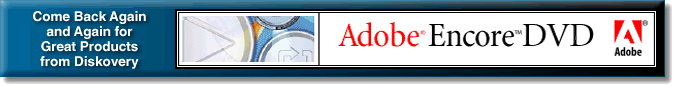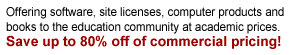| |
|
|
| |
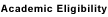 |
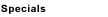 |
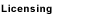 |
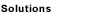 |
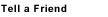 |
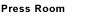 |
 |
| |
Click
below to
jump to our search
engine page.
 |
|
| |
|
|
|
| CodeWarrior
for Mac OS and Windows, Professional Edition Version
8.0 Metrowerks The Experts in Software Development
Tools |
 |
|
| |
Metrowerks’
combined package CodeWarrior for Mac OS and Windows, Version
8, gives users all of the capabilities of the stand-alone
CodeWarrior for Mac OS and CodeWarrior for Windows products
within a single package. With this product, developers
can take advantage of developing C/C++ and Java applications
that target Classic Mac OS, Mac OS X or Windows operating
systems using a single integrated development environment.
The CodeWarrior IDE has everything you need in one easy-to-use
tool suite: an advanced project manager, build system,
source code editor, code completion for C, C+ + and Java,
compilers, linkers, debuggers, class browser, and more.
|
| |
|
| |
| Benefits |
 |
Cross-Platform
Development– Build applications for both Windows
and Mac® OS within one development environment.
CodeWarrior tools for cross-platform development
minimizes code changes between platforms and supports
multiple development environments on a single platform. |
 |
Code
Completion for C, C++ and Java– Write code
faster without the need to look up hard-to-remember
functions and symbols using CodeWarrior code completion.
|
 |
Best-in-class
ANSI/ISO C/C++ Compiler– The CodeWarrior optimizing
compiler produces compact and efficient code so
that you can create smaller and faster applications. |
 |
Create
Java applications easily using CodeWarrior’s
Java RAD tools CodeWarrior for Windows tools allow
you to create Java applications using the latest
JDK. The CodeWarrior IDE includes visual drag and
drop rapid application development (RAD) tools that
automatically generate your code when you create
the design. |
 |
CodeWarrior
for Mac OS and Windows, Professional Edition Version
8.0 |
|
| Features |
| Languages |
 |
C/C++ |
 |
Java™ |
 |
Objective
C (Mac OS X only) |
| |
|
| Integrated
Development Environment |
 |
Project
Manager |
 |
Multi-Functional
Text Editor |
 |
Code-Completion
for C, C++ and Java |
 |
Class
Browser |
 |
Workspaces |
 |
Powerful
Search Engine |
 |
Industry
Leading ANSI/ISO C/C++ Compiler |
 |
Java
RAD Tools (JDK 1.3 Support only) |
 |
New
Debug-Mode STL |
 |
Integrated
Debugger with Remote Debugging Capabilities |
 |
Latest
AltiVec Support (Velocity Engine) |
 |
JDK
1.1.8 (MRJ 2.2.X) Classic Mac OS |
 |
JDK
1.3.1 Support (Mac OS X) |
 |
Locale
support for Unicode/UTF-8 file I/O |
 |
Graphical
File Compare and Merge |
 |
Import/Export
IDE Settings in XML |
 |
Customizable
Toolbars and Key Bindings |
 |
Open
API for Integrating Third-Party Tools |
 |
Online
Documentation and Examples |
| |
|
| Mac
OS X |
 |
Integration
with Interface Builder |
 |
Mach-O
Debugging Support |
 |
Mach-O
Dead Code Stripping and Code Optimizations |
 |
Command
Line Compilers/Linkers |
 |
Java
2 Support |
 |
CVS
Plugin |
 |
Profiler |
| |
|
| Frameworks |
 |
PowerPlant™
(Classic Mac® OS and Mac OS X) |
 |
Cocoa™
Support (Mac OS X) |
| |
|
| Windows |
 |
Docking
Windows |
 |
MFC‚
v6.0 and ATL 3.0 Support |
 |
JDK
1.4 and 1.3 Support |
 |
Supports
Win32 Structured Exception Handling |
 |
Code
Generation for all Processors through Pentium
IV and Athlon XP |
 |
Thread
Safe Metrowerks Standard Libraries |
 |
Command
Line Tools |
 |
CVS
Plugin |
 |
VSS
Plugin |
|
|
| Academic
Pricing |
CodeWarrior
for Mac OS and Windows, Professional Edition Version
8.0
Save
Over $1,000 as a qualified academic end-user (accredited
schools, faculty, staff and students). Volume Licensing
Available
$119.00 (srp
$1,198.00) |
|
| System
Requirements |
| Classic
Mac OS |
 |
Mac®
OS 9.2.2 or greater |
 |
PowerPC™
G3 or greater (no 68K support) |
 |
64
MB RAM |
 |
CarbonLib
1.5 |
 |
350
MB Free hard disk space (minimal install,
700 MB recommended) |
 |
CD-ROM
drive for installation |
| |
|
| Mac
OS X |
 |
Mac®
OS X v10.1.3 |
 |
PowerPC
G3 or greater (G4 recommended) |
 |
128
MB RAM |
 |
350
MB Free hard disk space (minimal install,
700 MB recommended) |
 |
CD-ROM
drive for installation |
| |
|
| Windows |
 |
Windows®
98/2000/ME/XP or Windows NT® (service
pack 6a or higher) |
 |
Intel®
Pentium® II class (higher) or AMD-K6®
processor (higher) @ 266MHz |
 |
128
MB RAM recommended |
 |
300
MB Free hard disk space (minimal install,
700 MB full installation) |
 |
CD-ROM
drive required for installation |
|
|
|
|
|
|
|